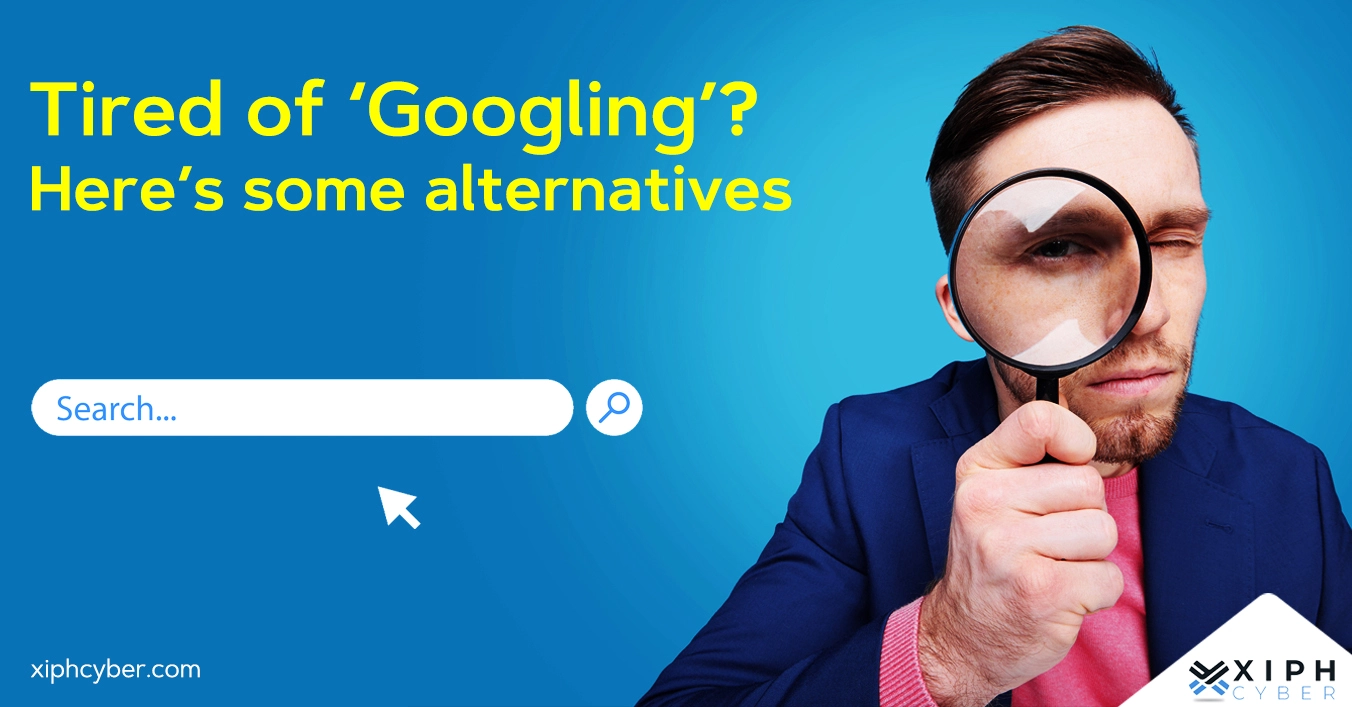Published May 27, 2022 by Xiph
Have you ever been served ads for a product you mentioned in a recent conversation? Like the time you said you’d like to try yoga and were immediately bombarded with pages for yoga mats. Or perhaps you’ve discussed your need for a weekend away and then suddenly got suggestions for hotels and restaurants nearby? Is it a coincidence, or is your phone listening to you? Here’s the lowdown.
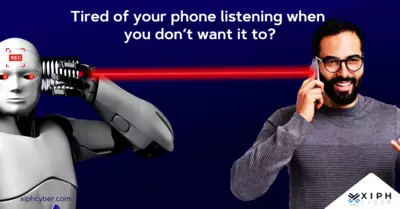
Is your phone listening to you?
The simple answer is yes − your phone is listening to you via your device's built-in microphone in your default settings. This is partly done through voice search and virtual assistant apps. Your phone has to listen to you so that it can hear your voice command and spring into action to assist you. This is the downside of having smart devices that need to constantly listen to your commands. While there’s no official evidence that phones record conversations; many people believe their phones routinely collect their voice data and use it for more than just marketing purposes.
Who’s listening to you?
Mainly virtual assistants of big tech companies like Apple (Siri), Google (Google Assistant), and Facebook as well as platforms that use advanced artificial intelligence (AI) and machine learning. Search engines listen to ‘keywords’ via your smartphone’s microphone to optimise their voice search technology and update their algorithms accordingly. Just think of your smartphone as a verbal search engine that works around the clock. It’s no different from typing something into Google or Yahoo.
Do telco companies track you?
Yes – telco companies track your phone. Telco companies and Internet Service Providers (ISPs) provide the infrastructure that allows you to call, text, and use the internet. This gives them extensive insight into what goes through your phone. Each phone sends personal identifiers to the cell towers owned by those companies to verify your location and connect you to your carrier's cellular network. Besides also tracking your network performance and usage information, as well as web browsing and app information, telco companies and internet providers also keep logs of your calls and messages, including:
- Who you’re communicating with
- The time the communication took place, and its duration (for calls)
- The content of your communications (for text messages)
- Your location (which towers you were nearby).
Your telco provider isn’t allowed to record your phone conversations unless it’s instructed to do so by law enforcement agencies or for national security purposes, under the Telecommunications (Interception and Access) Act 1979.
6 easy ways to stop your phone from listening & tracking you
If you consider your phone dropping in on your conversations and whereabouts a breach of privacy (and you should), then consider taking these steps to stop your phone from listening and tracking you.
1. Disable your microphone
Disable voice search and your microphone on all apps. This should stop your phone from listening for voice commands, although websites and third-party cookies can still track you when you’re using the internet. To disable microphone access on iOS devices, navigate to Settings > [your specific application] > Settings, and then toggle off ‘Microphone’. To disable microphone access on Android devices, navigate to Settings > Applications > Applications Manager > [your specific application] > Permissions, and then select ‘Turn Off The Mic.’
How to turn off voice search on iPhones
- Go to Settings > Siri & Search
- Toggle off Listen for ‘Hey Siri’, press the side button for Siri, and Allow Siri When Locked.
- Tap on ‘Turn Off Siri’ in the pop-up
How to turn off your microphone on Androids
- Go to Settings
- Select Google > Account Services > Search, Assistant & Voice > Voice.
- Select Voice Match and toggle off ‘Hey Google’.
2. Turn off your location
Switch off all native and app-based location services on your phone. iPhone and Androids have similar configurations, so go to Settings > Privacy, then select Location Services (at the top) and turn the toggle off. This will disable GPS tracking and personalised location services on all apps. On some phones, activating Airplane Mode will also disable the GPS. Be sure to also manage the settings on your Google Maps and other phone maps to delete your location history and only allow tracking while using the app.
3. Enable Airplane Mode
Location services typically require a network connection to track your phone (hence Find My iPhone doesn’t work on Airplane Mode). So, by turning on Airplane Mode on your device, you can prevent the cellular and Wi-Fi networks from achieving those connections for tracking. To enable Airplane Mode, drag down the app drawer from the top of your screen and simply tap on the airplane icon. After selecting Airplane Mode, check the status of your phone's GPS and location features. Just keep in mind that turning off these features will also prevent you from making calls or accessing your mobile data, so it's not a long-term solution.
4. Use a quality VPN
Use a virtual private network (VPN) to disguise your IP (Internet Protocol) address and data when you use the internet. A VPN re-routes your internet traffic through a virtual private network, different from the one of your internet provider to secure and encrypt your data. This can include your browser metadata, personal details, internet searches, and geographical location. One trustworthy and airtight VPN you can use is Mullvad VPN. It’s an affordable, open-source VPN designed with complete privacy and security in mind. It doesn’t keep activity logs and doesn’t ask for private information and even encourages purchasing anonymity through cash or cryptocurrency payments.
5. Use a private browser
If you want to stay anonymous online or at the very least avoid being tracked when browsing the web, use an independent search engine that won’t track your search data or store any of your personal information. Search engines like Startpage or DuckDuckGo highlight privacy as their distinguishing feature and claim to remove all trackers. They also don’t sell your data to advertisers which means you won’t get targeted ads seen when using Google and other websites.
6. Buy a Faraday sleeve
The easiest way to ensure your smartphone isn’t transmitting any GPS data (even when turned off) or sharing your information is by placing your device in a Faraday signal-blocking phone sleeve/case. This type of military-grade accessory case instantly blocks all wireless signals to your electronic devices including cellular, GPS, Wi-Fi, Bluetooth, RFID, NFC, EMR, EMF, and radiation. This will make your GPS location and data inaccessible to anyone but you. The Faraday sleeve/case will also prevent any remote access to your apps, microphone, and camera.
Is it legal for your phone to listen in?
Yes, it’s perfectly legal for companies and agencies to ‘listen in’, track your phone and collect all sorts of information about you like your personal information, IP address, search, and browser history, for example. Why? Because you permit them to do just that each time you update your software or download an app and unknowingly (or knowingly) agree to their ambiguous terms and conditions. It’s those permissions that give these companies carte blanche to collect and share your data with third parties in exchange for you to access voice-assisted programs and services. For this reason, it’s best to limit the permissions you provide to applications and review the terms and conditions of new programs that ask for microphone access.
It's also worth mentioning that phones can also ‘listen in’ illegally. That’s when you don’t consent to be listened to and it’s often because spyware is involved or another type of malware that’s infecting your smartphone.
A final word
There are many ways your phone could be spying on you, but thankfully you can stop it from happening if you know what to do. For advice or information on how to stop your phone from listening and tracking you, contact us via email: enquiries@xiphcyber.com.
Posted in: Security